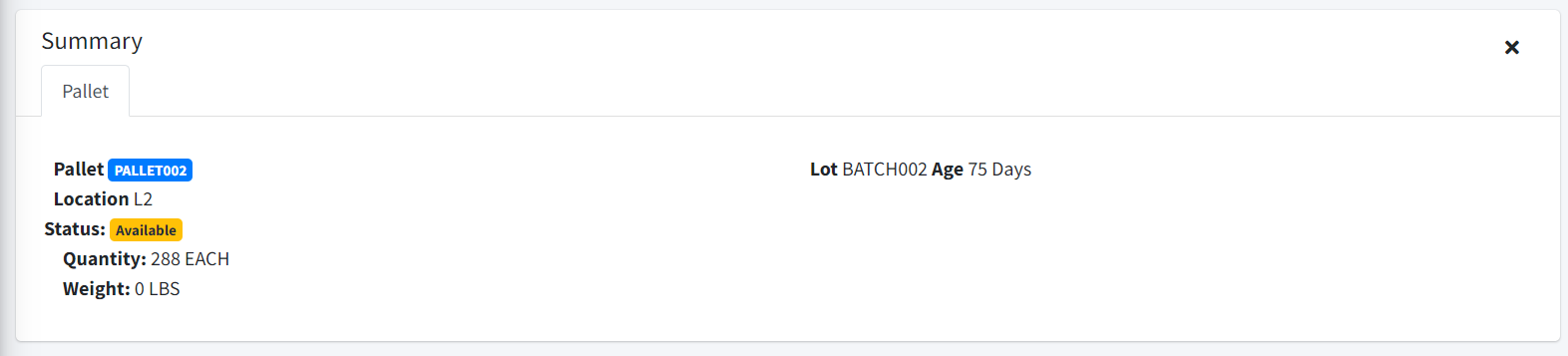Inventory Search
Overview
The inventory search screen shows the different fields the user has available to search the inventory for a specific box, product, pallet, lot or serial number (the visible fields will vary depending on the warehouse product requirements). The total of products shown on the Inventory Search is the physical amount of products in the location/pallet.

The user can click on the fields highlighted with light blue and they will be automatically filtered based on the data clicked. After being filtered, the matching data will be the be the only data shown.
Available Fields
In the Inventory Search screen the user will be able to view data from various fields as shown in the picture of the top overview.
| Field Name | Usage |
|---|---|
| Warehouse | The warehouse the inventory belongs to |
| Item | Shows the name of the items on the inventory |
| Description | Shows the item description for the available inventory |
| Location | Shows the delimited space in a warehouse used to store goods |
| Pallet | Shows the pallet number used to store items in the warehouse |
| Serial | Shows the serial number used to identify goods in the warehouse. |
| Lot | Contains the lot number for the items. |
| Age in days | If the product requires lot then the age in days is the difference between the production date and the current date. |
| Quantity | Shows the accurate quantity of items stored in the inventory. |
| Weight | Shows the weight of the item stored. |
| Expiration Date | Show expiration date for products that require lot |
| Status | Shows the inventory status. The available status are Picked (when an item has a status of picked this means the inventory belongs to the picking history of a picking order) and Available (when inventory is available this means it does not belong to a picking order.) |
Item Summary
If the user clicks the item field a summary of the available quantity for said item will open. The quantity will be grouped by the inventory status available and picked.
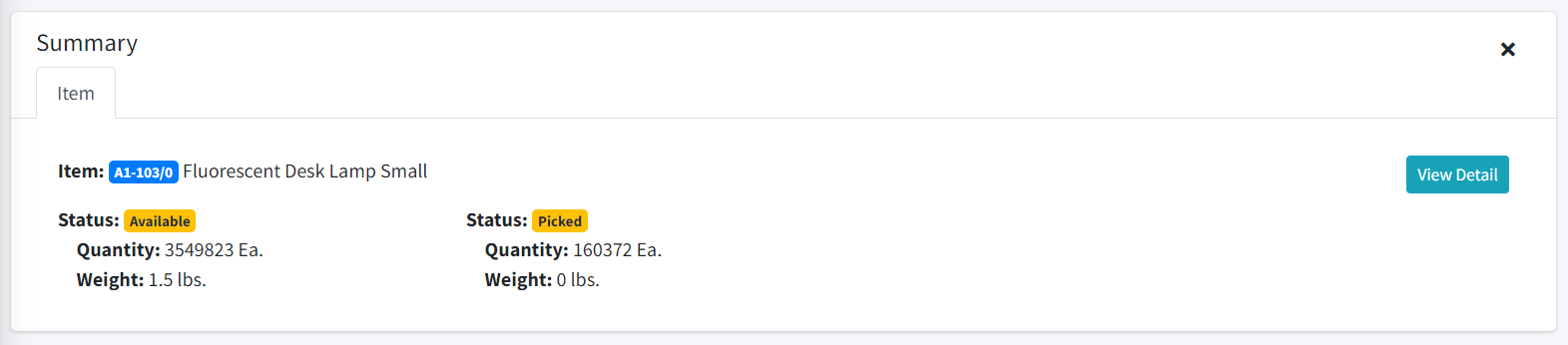
Location Summary
If the user clicks the location field a summary of the available quantity for said location will open. The quantity will be grouped by the inventory status available and picked.
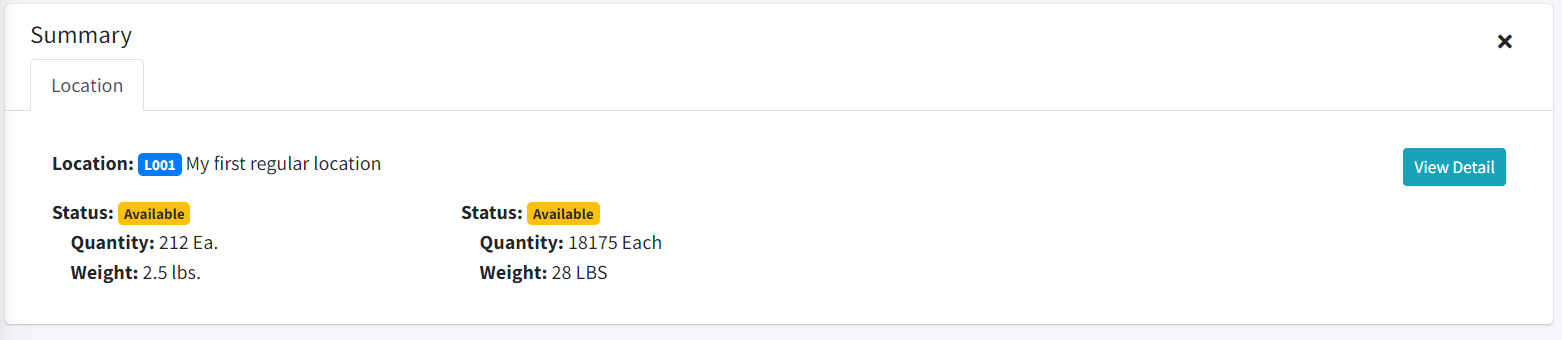
Pallet Summary
If the user clicks the pallet field a summary of the available quantity for said pallet will open.
If the pallet has products that require lot then information will be shown for the age of each unique lot number available.